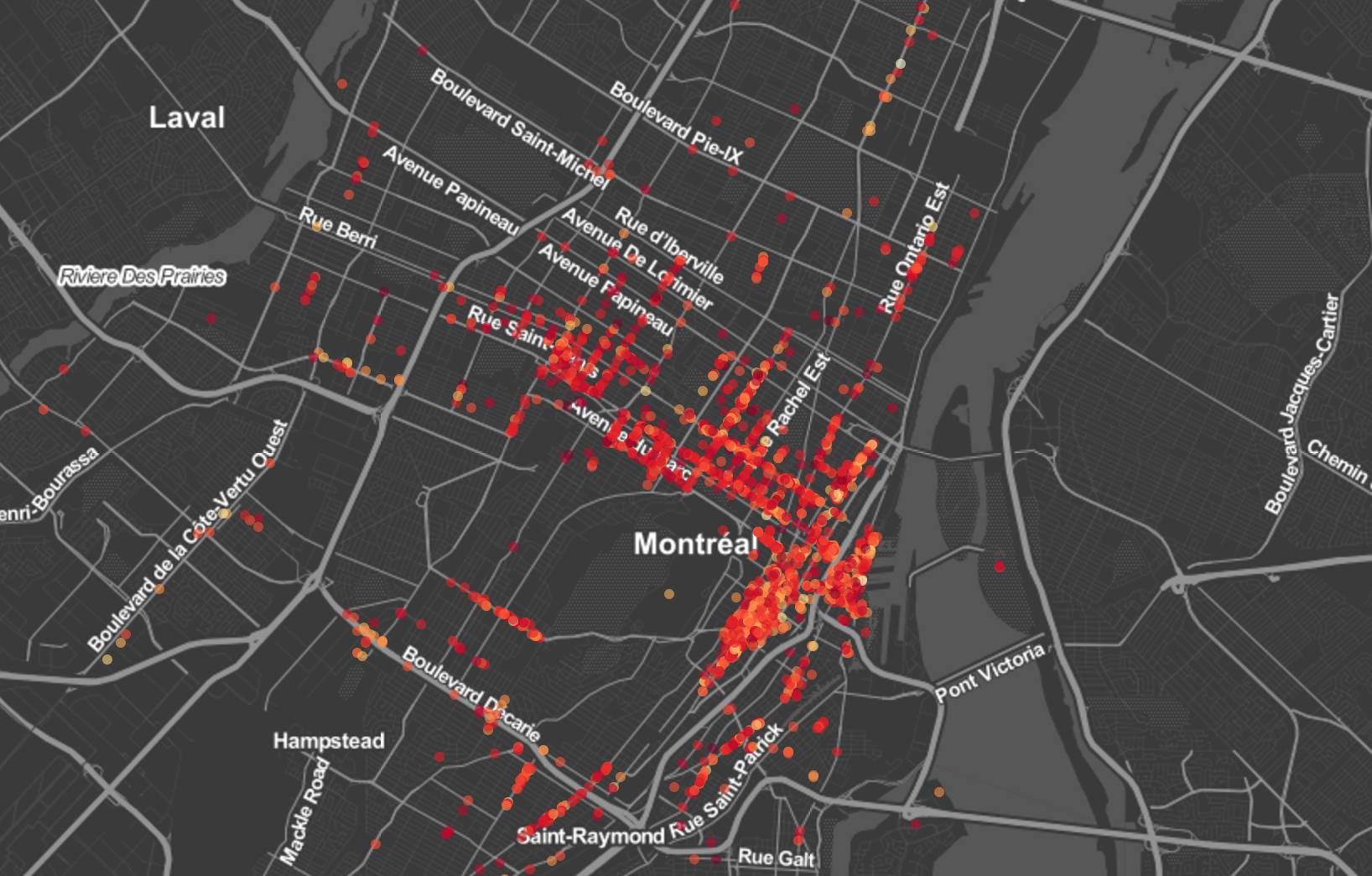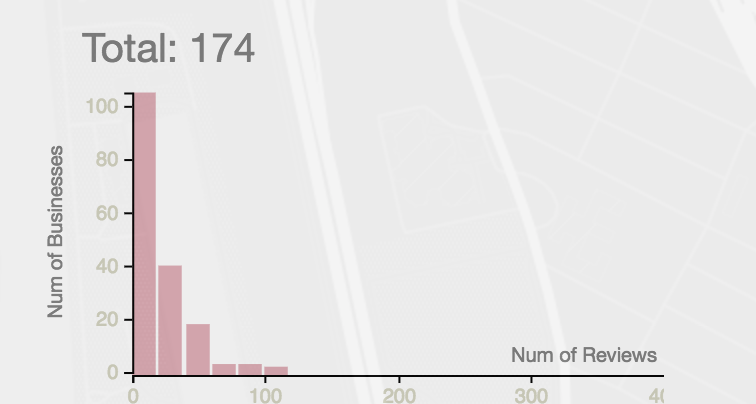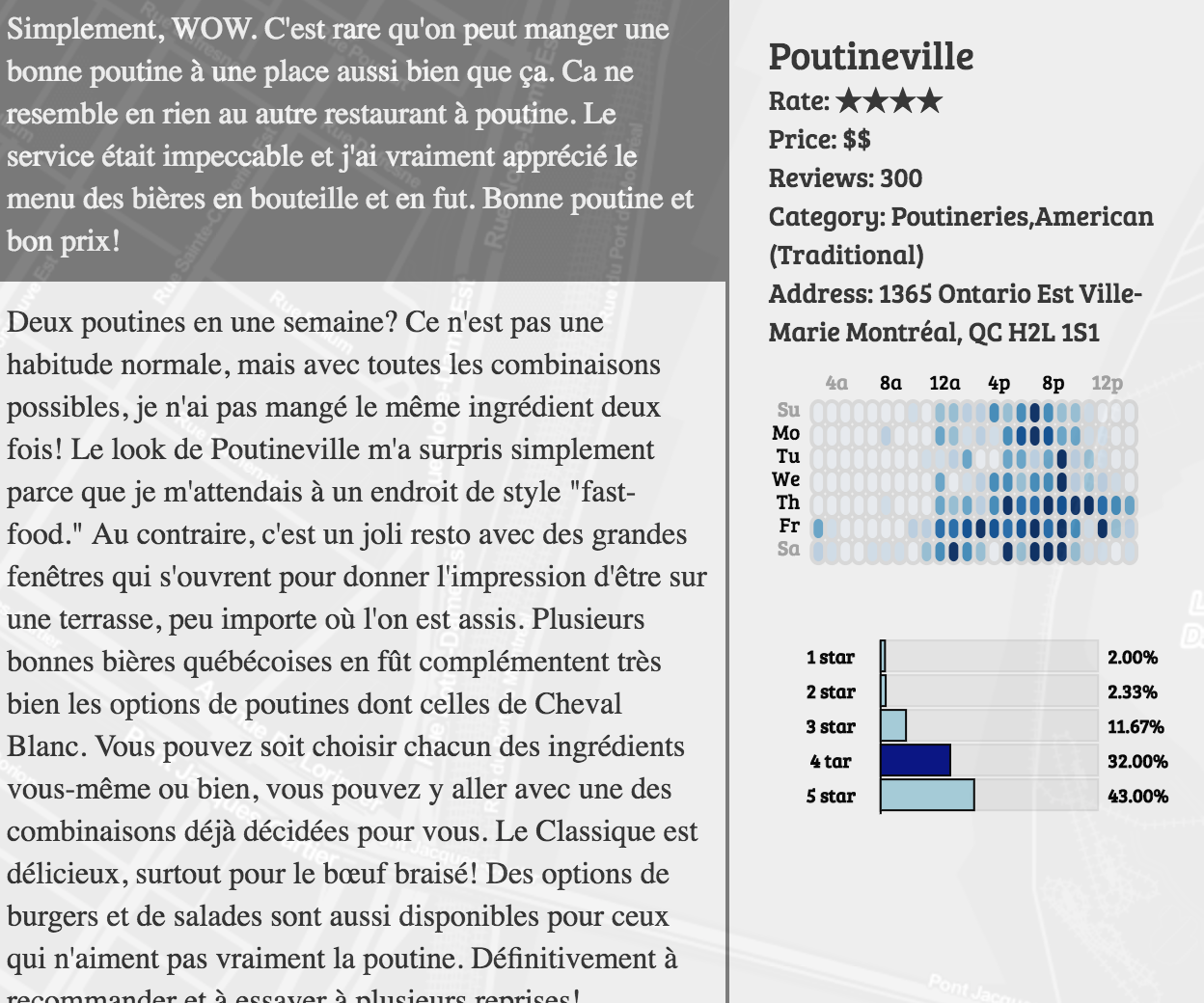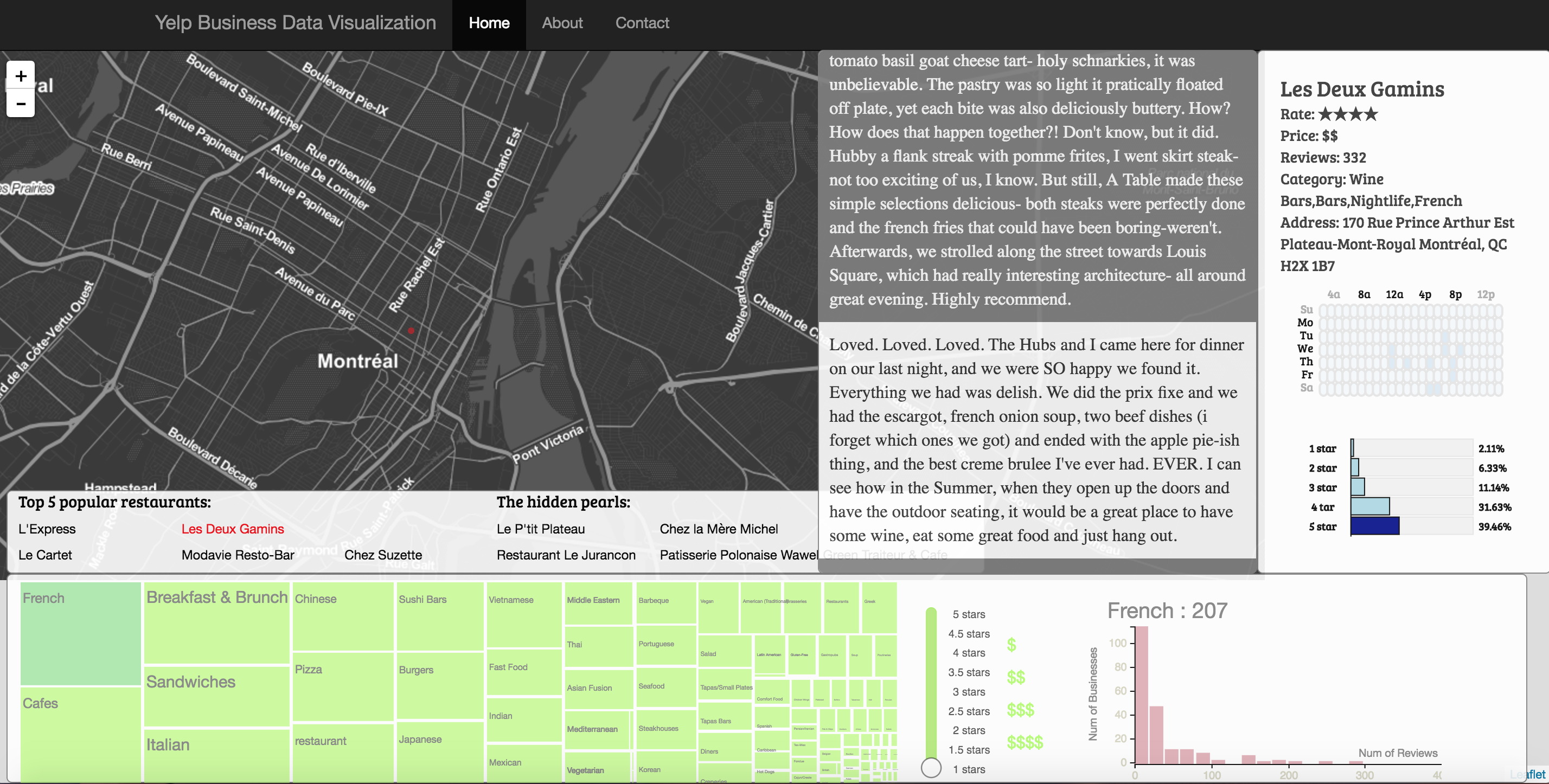Interactive Map
We first put all restaurants data on map of montreal. The color of the circles is mapped to average rating of the restaurant. User is able to drag and zoom the map. The treemap and histogram on the bottom will be updated on map reset, and they are coordinated with the number of restaurants within the screen. We add this feature because location is often an important factor when picking restaurants. People are interested to know what is around.